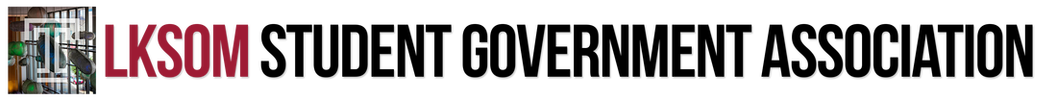|
Hi all,
Just two things this week #1: In order to be eligible for funding, all clubs need to re-register on Owl Connect by THIS Wednesday 5/15. Step #1: Login to OwlConnect Step #2: Go to your group's homepage, click on "Documents" and download a copy of your constitution Step #3: Go back to the Owl Connect homepage Step #4: Click on "Organizations" then "register an organization" then the organization you want to re-register an organization Step #5: Double check your faculty advisor, contact info, etc is correct and click "Next" Step #6: Upload a copy of your organization's bylaws/constitution. You can just re-upload last year's constitution that you downloaded in Step #2 Step #7: Just keep hitting next and then "Submit for Approval" |
Categories:
All
Archives:
November 2019
Authors:
Lewis Katz SOM |